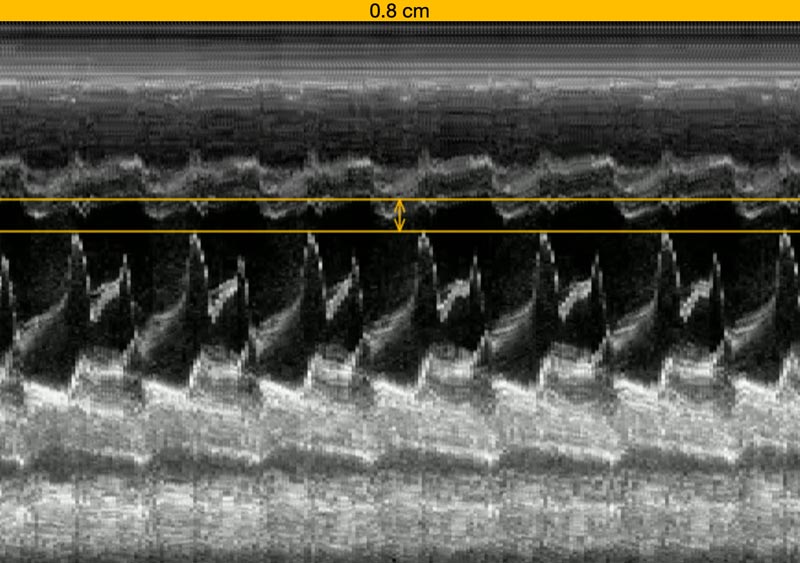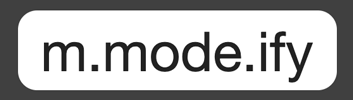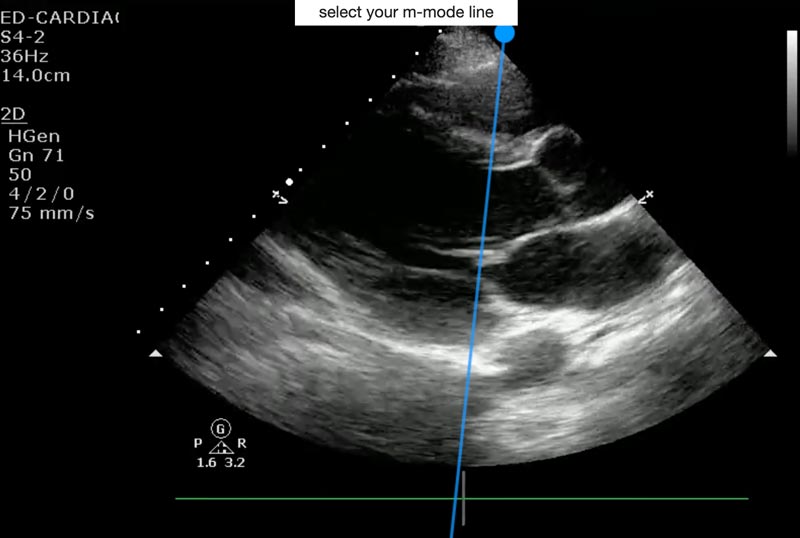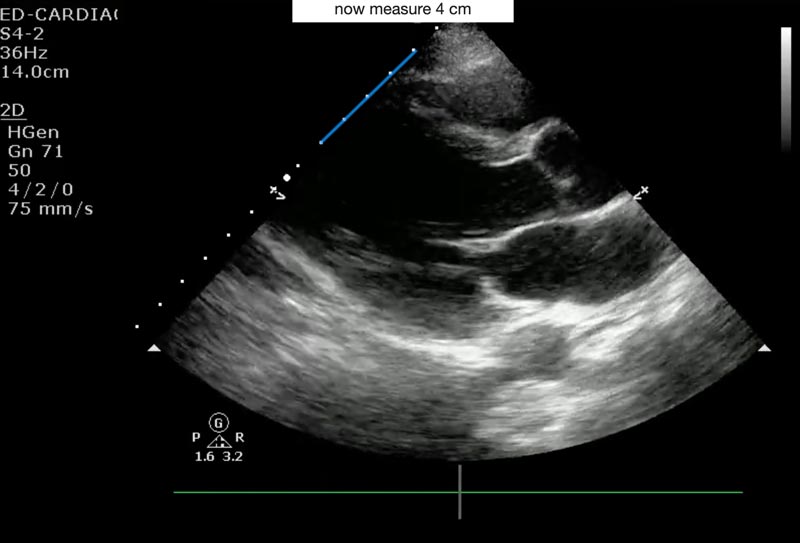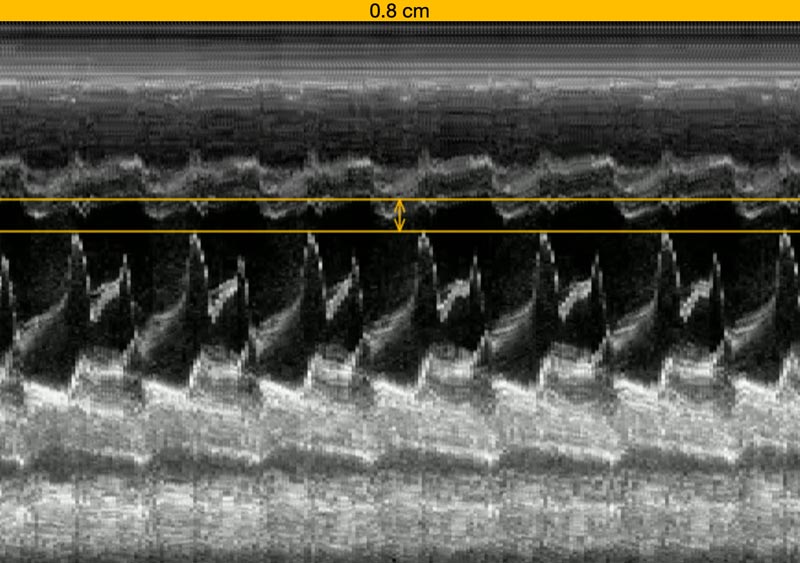- You can create an m-mode image from any clip while viewing an Archive.
- This code is based on the original M.mode.ify study.
- Click the m.mode.ify button.
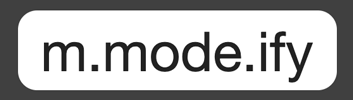
- Click and drag on your Clip to position your m-mode line, click OK.
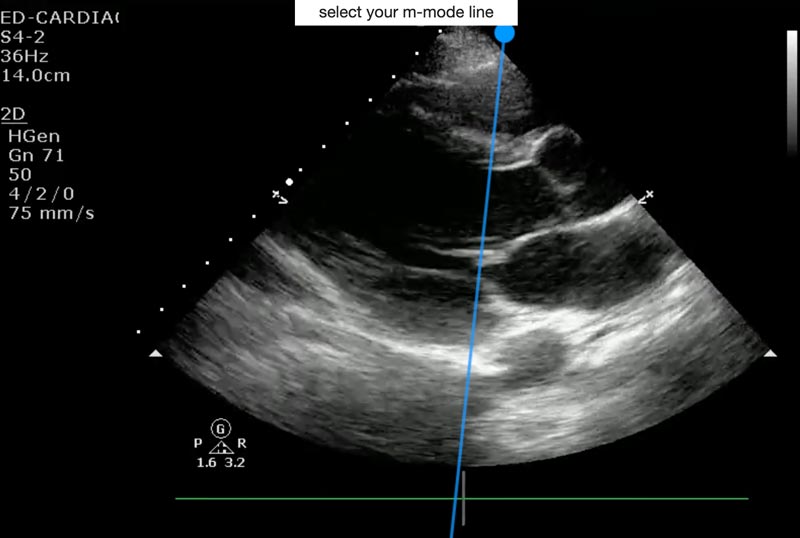
- Click and drag on the Clip to calibrate a distance of 4cm using the scan scale, click OK.
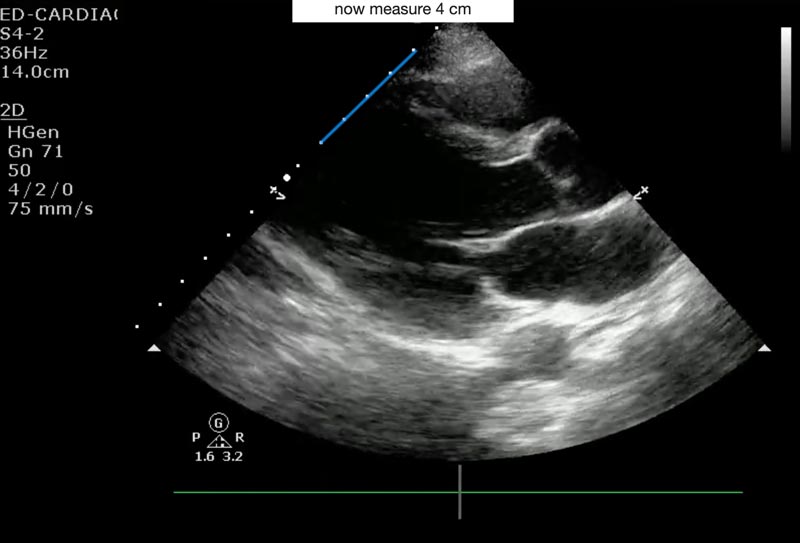
- Wait while your m-mode is generated (10-20 seconds depending on the duration of your Clip).
- When the m-mode appears, click and drag on the image to measure distance or time.
- The M.mode.ify image will not be saved to the archive, nor will it be accessible to other parties. Right click on the image and save it locally if you want to maintain the image.